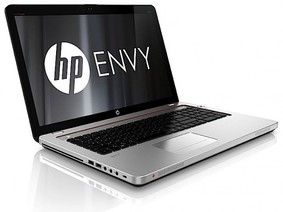Design
Starting off with its design, we were delighted to see this Chromebook styled pleasantly with full metallic chassis. The All-aluminum body gives the notebook a much trendy and classy look. Considering the price tag this machine comes with, it surely is something you’ll find peace at having. Because of this awesome eminent formation, it gives a tough time to Windows laptops.
Utilizing the space as much as it could, this 10.1-inch device comes with a full-sized key-board and a decent sized trackpad. You might find the trackpad bit smaller in size but it’s not something which disappoints drastically.
One the most attractive features of this Chromebook is its ability to transform into tablet. This is an added functionality which makes it super desirable.
Display
Chromebooks are not popular for coming up with HD display, rather they are seen with decent resolution, good but not so brilliant. But ASUS flip Chromebook introduces a touch display with commendable resolution of 1280x800 as this is something rare in the world of Chromebooks. Moreover, there is some extra space at the sides of the screen that enables the user to grip the flip easily without any risks of hitting the touchscreen.
Keyboard and trackpad
Well, where we found the compact size of this Chromebook aiding in high portability, we also found its key-board and trackpad quite smaller than the standard size on the other hand. You will feel a noticeable difference while typing. The smaller keyboard and trackpad might irritate you when typing and navigating the stuff. This shortcoming might refrain those buyers from having this notebook who need to type on daily basis.
Performance and real-world use
Powered by Rockchip 1.8GHz Quad-core RK3288C, Asus Flip Chromebook delivers a rock-solid performance. Furthermore, it comes with 2 options in terms of memory and storage, 2 or 4GB LPDDR3 RAM and 16 or 32GB respectively. We would like to recommend you to opt for the 4GB version as it will keep things easier for you as memory is the key to carry out effective multi-tasking functionalities between Google Docs, Twitter, and Gmail etc.
It was a pleasure seeing the Chromebook performing this well. It showed no problems with usual browsing tendencies but it did display some glitches when surfing on media rich sites such as Facebook and Google. We found it hanging at some points. Otherwise the Chromebook worked incredibly. The benchmarks revealed quite good scores especially in comparison to its rivals. The ASUS Chromebook scored nearly double to Acer 740 in Sunspider tests.
Battery life
Battery life is one of the most important aspects for deciding the fate of any notebook. Well, then Chromebook Flip has passed this hurdle cleanly by remaining alive for total 8 hours and 10 minutes. This is just simply wow as we have seen notebooks scoring 8 hours but not more than that. This means you are easily going to pass a long working day with this Chromebook. Work on your documents or browse the important stuff with no worries of battery draining out. Also, enjoy your weekends watching your favorite movies and listening to your favorite songs with this long lived Asus Flip Chromebook.
Wrap-up
The incredible metal body is the first hit you will notice about this Chromebook. It certainly makes it a streamlined Chromebook. The price is like paying pennies for a masterpiece made out of metal. Accompanied by powerful performance and long battery life, it certainly is the most desirable Chromebook. However, like every laptop has few shortcomings, this has too. It sometimes crash at random and the key-board and trackpad are smaller in size as compared to the standard ones you find on other notebooks. These short-comings are definitely not something to worry about as this Chromebook offers a lot more against these drawbacks.